I've been polishing some details so I could upload the demo already.
There's a ReadMe file which explains everything you should know to play the game.
Enjoy.
DEMO
Next step: create enemies.
Thursday, May 15, 2008
Friday, May 9, 2008
Important changes
I didn't work too much since last post, but in the last 2 weeks I made some important advances.
First of all, I created working teleports! They keep your initial speed and direction at the exit. Those teleports work with rocks and the main character.
I also changed the rocks thanks to a sprite made by Miguel Herrero.
This week I made a main menu, pause menu and a working GUI. I have to fix some details, but I'd be able to upload a beta soon.
First of all, I created working teleports! They keep your initial speed and direction at the exit. Those teleports work with rocks and the main character.
I also changed the rocks thanks to a sprite made by Miguel Herrero.
This week I made a main menu, pause menu and a working GUI. I have to fix some details, but I'd be able to upload a beta soon.
Wednesday, April 9, 2008
Some changes
Since the last update, I've been working in internal changes (classes' organization, etc..) but I also achieved important things:
- Basic HUD (a little bit ugly...)
- Screen messages
- Remove double-jumping
- Added provisional footsteps sound
- Changed the balls style. Now they are fire balls and you won't be able to touch them.
- Sprites for starting and ending doors.
I think that's all for now.
- Basic HUD (a little bit ugly...)
- Screen messages
- Remove double-jumping
- Added provisional footsteps sound
- Changed the balls style. Now they are fire balls and you won't be able to touch them.
- Sprites for starting and ending doors.
I think that's all for now.
Monday, March 3, 2008
Fixing the movement
Untill today the main character bassed it's movement on an invisible wheel made using the physics engine. When you pressed left or right keys, the wheel accelerates and the movement of the character looked very weird (he was too fast, it wasn't normal for a person to accelerate more and more while moving, you couldn't stand on slopes (the wheel just sliped down)...)
I've been all afternoon trying to change this "playing" with the wheel options: angular velocity, speed, mass, elasticity, friction... but I only got an even weirder movement.
I tried changing the wheel for a circle. When you press left or right keys, it moves 3 pixels. Gravity and bouncy blocks work right and now you can go uphill and stay on the slopes. I didn't think I'd fix so many things with just a small change.
I've also decided to let the player change the direction of the character mid-air, like in a lot of other platform games.
I've been all afternoon trying to change this "playing" with the wheel options: angular velocity, speed, mass, elasticity, friction... but I only got an even weirder movement.
I tried changing the wheel for a circle. When you press left or right keys, it moves 3 pixels. Gravity and bouncy blocks work right and now you can go uphill and stay on the slopes. I didn't think I'd fix so many things with just a small change.
I've also decided to let the player change the direction of the character mid-air, like in a lot of other platform games.
Monday, February 25, 2008
Graphical changes
Thanks to Aelxan now I have a better sprite for the main character. I've also made a new wall texture for the blocks and the result is better than the previous version. The next step is adding a simple background. Here you can see 2 comparative images:

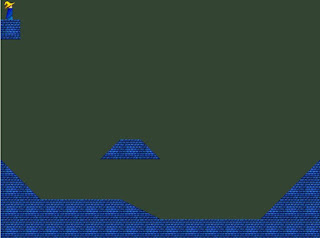

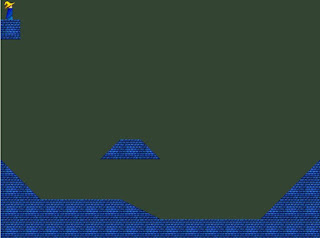
I've also tried adding background music (Cave) made by Miguel Herrero.
As for the last post's list, I've finished the coding for the starting and ending doors, I just need to made a sprite for them.
As for the last post's list, I've finished the coding for the starting and ending doors, I just need to made a sprite for them.
Monday, January 21, 2008
File Loading(2)
I finished map loading today. Next step is to make the map-saving part and then create the game editor.
I also fixed the bouncy blocks. They made you bounce higher and higher, but increasing the jump a lot in each bounce, so in the end the character was too fast and there were glitches like wall-tresspasing and so.
- Short Term Tasks:
I also fixed the bouncy blocks. They made you bounce higher and higher, but increasing the jump a lot in each bounce, so in the end the character was too fast and there were glitches like wall-tresspasing and so.
- Short Term Tasks:
- Create structures and fuctions to make the code cleaner and lighter. (Class "block", with "bouncy", "triangle"... etc using hierarchy)
- Finish all the coding required to make a simple playable level (Starting door, exit door and level end messange)
- Game Menus
- Level Editor
- Enemies
Saturday, January 19, 2008
File loading
Today I investigated how to save and load maps using text files. In class we just used File I/O to load a text file and display it in the screen, so I don't really know anything about this.
I got the game to read the player's initial position and the level exit position.
My idea is to have each map text file structured like this:
[Begin]
2 3
[End]
4 5
[Blocks] //normal blocks coords
3 4 3 5 3 6 ..........
[Small_Right_Triangles] //
..........
etc etc
I got the game to read the player's initial position and the level exit position.
My idea is to have each map text file structured like this:
[Begin]
2 3
[End]
4 5
[Blocks] //normal blocks coords
3 4 3 5 3 6 ..........
[Small_Right_Triangles] //
..........
etc etc
Wednesday, January 16, 2008
Trying to make a better design
After receiving some comments about the game graphics (teachers, friends...) I passed a month reading pixel-art tutorials... but I got nothing. I tried to make the game look better changing the brick block, adding different colours and grass, so I could randomly insert this one among the others to make it look more varied. Then I tried a stone block instead of a brick one, but I didn't like it. I want to make brick-blocks because... I loved Prince of Persia as a child and I wanted these walls to be like the ones in PoP (I know they don't now :P)




Tuesday, January 15, 2008
MagEscape
In this post I'm going to talk about the gameplay and game's "story".
First of all, the name: the game is called MagEscape (Mage Escape) because you play as a Mage who has to escape the tower in which he is trapped, using his abilities. (I didn't google the game before deciding it and then I found there are a lot of indie games called MagEscape :( )
WARNING! (xD) - Graphics are provisional. They can be changed at any moment. What I show here are the first thing I came with, and I can't make much more, I'm not an artist :(.
The idea of the game is to move the character jumping around the map, while at the same time we use the mouse to use his "abilities" and create different types of blocks to help us reach the exit of the level. So we can jump into the void and create a block below him to use as a platform, or create a bouncy block and jump on it till we can reach a higher block.
We'd have X units of each block to use in each level (like in Lemmings games you have the different abilities) and the least we use, the more points we'll get.
So far I've came with this blocks:
- Simple block: It stays in the air and has collisions with everything. Ussually used as platforms.

- Bouncy block: A bouncy block, to reach higher grounds::

I'll think of more eventually.
Levels are formed by simple, triangular, large triangular and bouncy balls, giant bolls (if you touch them, you die) and possibly enemies, teleports...
The goal is to go from the starting point to the exit door of the level overcoming some obstacles. For example, a gap between you and the exit, which you can pass creating a "bridge" with normal blocks, or you can create just a few blocks, jump from one to another and earn more points.
I've some ideas, like having to kill all the enemies in the level to open the exit door, or use switches.
At this time I have the following things coded and working:

First of all, the name: the game is called MagEscape (Mage Escape) because you play as a Mage who has to escape the tower in which he is trapped, using his abilities. (I didn't google the game before deciding it and then I found there are a lot of indie games called MagEscape :( )
WARNING! (xD) - Graphics are provisional. They can be changed at any moment. What I show here are the first thing I came with, and I can't make much more, I'm not an artist :(.
The idea of the game is to move the character jumping around the map, while at the same time we use the mouse to use his "abilities" and create different types of blocks to help us reach the exit of the level. So we can jump into the void and create a block below him to use as a platform, or create a bouncy block and jump on it till we can reach a higher block.
We'd have X units of each block to use in each level (like in Lemmings games you have the different abilities) and the least we use, the more points we'll get.
So far I've came with this blocks:
- Simple block: It stays in the air and has collisions with everything. Ussually used as platforms.

- Bouncy block: A bouncy block, to reach higher grounds::

I'll think of more eventually.
Levels are formed by simple, triangular, large triangular and bouncy balls, giant bolls (if you touch them, you die) and possibly enemies, teleports...
The goal is to go from the starting point to the exit door of the level overcoming some obstacles. For example, a gap between you and the exit, which you can pass creating a "bridge" with normal blocks, or you can create just a few blocks, jump from one to another and earn more points.
I've some ideas, like having to kill all the enemies in the level to open the exit door, or use switches.
At this time I have the following things coded and working:
- Character movement - Probably going to change it in the future, because I use a wheel from the physics engine and then draw the sprite on top of it.
- Level creation - You can select any block and create it with the mouse. The screen is automatically divided with an invisible grid, so the blocks are created in the square the mouse is, not the exact position (so all the blocks fit)

Monday, January 14, 2008
Beginning
Magescape is a game which mixes platforms and puzzle. I'm doing it as my Final College Graduate Project.
I haven't know what to do since this summer, when I thought about it and decided I wanted to do something related to videogames. Because of having played Cave Story short time ago, I wanted to do a 2D game with "pixelated-old-school" sprites.
First I thought about an action and adventures game, with long story and so, but some friends convinced me of doing something simpler, with no story at all, because it requires a lot of time. At last I decided to make a puzzle-type game, with static maps, with the objetive of just going from one spot of the map to another to pass to the next level.
I spent august and september "playing" with combinations of graphic and physics engines: IrrLicht, Ogre with OgreMagic, Newton... but at last I found what I liked the most: SDL libraries and APE 2D physics engine, created for Actionscript and ported to C++ later.
I haven't know what to do since this summer, when I thought about it and decided I wanted to do something related to videogames. Because of having played Cave Story short time ago, I wanted to do a 2D game with "pixelated-old-school" sprites.
First I thought about an action and adventures game, with long story and so, but some friends convinced me of doing something simpler, with no story at all, because it requires a lot of time. At last I decided to make a puzzle-type game, with static maps, with the objetive of just going from one spot of the map to another to pass to the next level.
I spent august and september "playing" with combinations of graphic and physics engines: IrrLicht, Ogre with OgreMagic, Newton... but at last I found what I liked the most: SDL libraries and APE 2D physics engine, created for Actionscript and ported to C++ later.
Subscribe to:
Posts (Atom)
